yeTTY
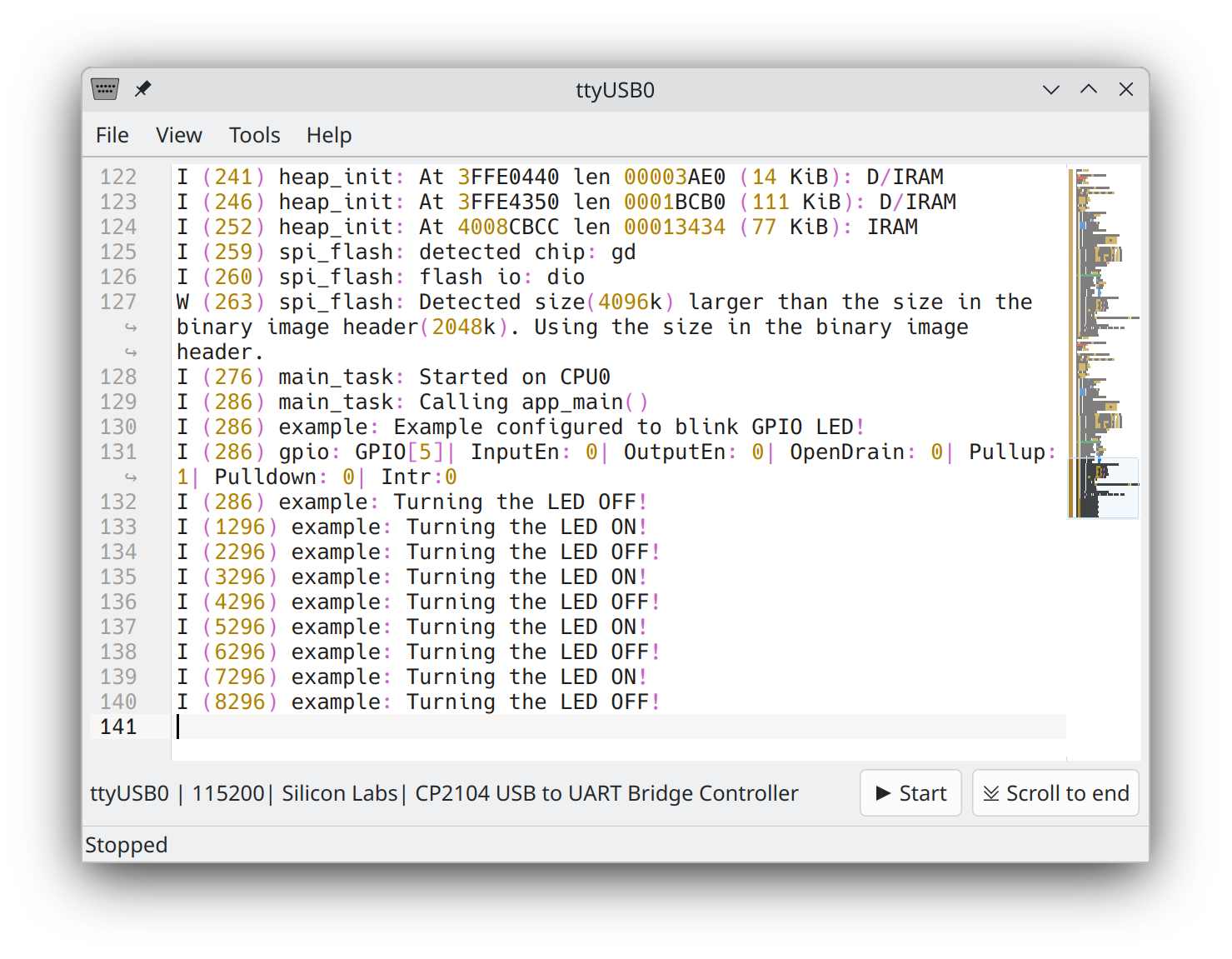 yeTTY is an open source application for embedded developers to view logs from serial port.
yeTTY is an open source application for embedded developers to view logs from serial port.
Download
Source code is available on https://github.com/aa55-dev/yeTTY/
Features
-
Text highlighting
yeTTY uses KDE’s KTextEditor for displaying the logs. KTextEditor provides yeTTY with syntax highlighting and text search.
-
Auto reconnection
In case your board gets disconnected, yeTTY will keep on attempting to reconnect to the same port.
-
Audio alert on string match
yeTTY can monitor the output for a specified keyword and alert you with a sound upon match.
-
Long term run mode
This is useful if you need to keep the board running overnight. yeTTY will capture the logs from serial port and compress it and save them to storage.
-
Suspend during flashing
If your board uses the same serial port for both logs and flashing, prepend the flashing command with
yetty_suspendto suspend yeTTY while the board is being flashed.ESP32 Example:
yetty_suspend ttyUSB0 idf.py -p /dev/ttyUSB0 flash -
Auto baud rate detection
yeTTY can attempt to automatically detect the baud rate by trying out different baud rates till it finds one with readable ASCII text.
-
Auto background color change on microcontroller reset
In order for this feature to work, you need to make your microcontroller print out a specific string on bootup. Example:
puts("=======================");Now open “Tools” -> “Background color change” and set
=======================as the string. Now on every reset, yeTTY will change the background color.
Installing
You can install this application from flatpak, but building from source is recommended since some features don’t work due to flatpak sandboxing.
Building
1. Install dependencies
Debian trixie:
sudo apt install cmake g++ qt6-base-dev qt6-serialport-dev qt6-multimedia-dev libkf6texteditor-dev libzstd-dev libsystemd-dev libboost-stacktrace-dev libbacktrace-dev
2. Build
cmake -B build .
cmake --build build
3. Install
cmake --install build